How to Automate Your Business (and Get Your Life Back)
When you hear “automation” and “systems,” what are the first things that come to mind? Like most creatives, I used to groan when I heard about systems. It sounds boring and dull. However, after three months, can we tell you something? Systems have absolutely given my life back. It has been worth it. Every step of the way.
On any given day, I handle most of the administrative tasks of WORK, while balancing and maintaining my other jobs and streams of income. The past three months have been a marathon and it doesn’t look like it is slowing down anytime soon. Here are some of my favorite tools for getting things done and automating portions to get my life back. (For when you can’t do everything and can’t afford to hire an assistant.)
Evernote
Evernote is by far my favorite app for getting ideas down on paper. Whether it’s writing the communication plan for a brand or jotting down rough drafts to blog posts, it has been a lifesaver for idea development. This is where I start my blog brainstorming every month, draft out video concepts for WORK’s Youtube channel, and write out recipes I’m testing for the blog. If I’m looking to make sure I get all the shots I need at a photoshoot, I make sure to include a list and/or photos for inspiration in a shot sheet. Developed on my desktop, I can access these shot sheets on my phone when on location.
Todoist.com
I just downloaded this app and can I tell you something? It’s a game changer. Before this app, my business partner and I would spend hours communicating about tasks, scheduling, and reminders. It was an inefficient use of time and something we both dreaded. I used to be a pencil and paper kind of person. However, I would find that I would constantly write out lists over and over again with those pesky tasks that didn’t get completed the day before. This is a free app and allows you to designate tasks to individuals. There’s a project feature and a timeline feature. It means I can delegate tasks to my business partner and schedule them. I also have a projects list in the sidebar that includes tasks for the blog, design clients, and daily errands. The recurring task feature and ability to assign to individuals is brilliant. How to move past the pen and paper problem? I use my iPad as an additional screen keeping the website visible throughout the day. With two tabs open in Safari, one todoist.com and one being Google Calendar everything remains right in front of me. Problem solved.
Google Calendar/Drive
Google Calendar and Drive is another lifeline for team projects. Everything that is important, stored, and needs mutual access between my business partner and I can be found here. Whether it’s keeping the books, vision for events, or copy for Instagram writing, it can be found here. I use Google Calendar to schedule anything and everything. With the ability to invite and share with others, my business and I update our personal calendars, the calendar for the space, and I have a blog posting content calendar. There’s a separate calendar for shoots and school too! (Yes I may have used almost calendar color with Google. It’s alright. I’m completely okay with it.)
Planoly
Spending 2 hours scheduling Instagram, it is completed for the month. (For WORK we’re scheduled until the beginning of the month!) I spend an hour writing our captions in Google Drive. Below each post, I add hashtags for later reference and if any link in the profile needs to be temporarily changed. My business partner then spends an hour capturing, curating, and scheduling images in the feed.
Filters
Using the same filters through editing apps on our phones, allows our WORK and our individual businesses to have a cohesive look throughout social media. That and a few perfected presets in Lightroom, it gives the vibe I love for each and every image. I use the VSCO and A Color Story apps for editing on our phones.
Automate your bills
Wherever I can, either personal or business expenses, I have scheduled automatic bill pay. This way I’m never past due on our bills. It keeps our finances tight.
Automate your life, find systems that work for you and we promise you that you’ll get some of the fun and play in your life right back!
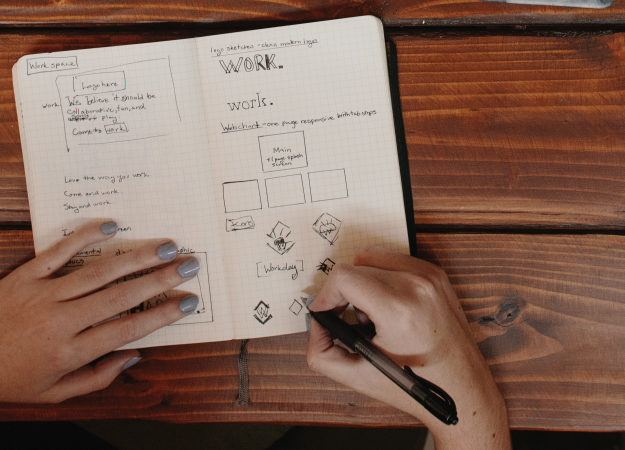
< BACK TO THE BLOG